LLANO COUNTY LIBRARY SYSTEM |
|||
 |
HOURS Llano Library Monday – Friday 9:00 – 5:30 Kingsland Library Monday – Friday 9:00 – 5:30 Lakeshore Library Monday – Friday 9:00 – 5:30 |
 Webinars and Tutorials to expand your knowledge and experiences. |
|
|
|
|||
How Do I ...
Get a Library Card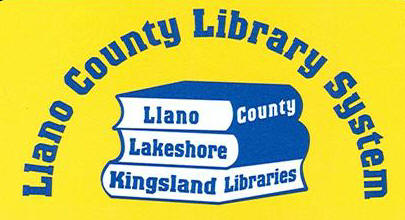
Residents are encouraged to apply for a free library card which must be renewed each year.
- Applicants must provide a photo ID.
- Minor applicants (under 18) may apply for a library card with the signature of their parents or guardians and the showing of identification from the parents or guardians. The parent's card (if they have one) must be in good standing for the child to obtain a card.
- Previously issued card should be retained for re-activation upon renewal.
- Expired account and all family member accounts must be in good standing to renew.
- Lost cards may be replaced for a fee that increases with each replacement.
Check My Library Account
LOGGING IN:
To Log-in to your account, click the "Catalog"
link in the upper left corner of the page.
When the new screen opens enter your card number
and the area code/phone number in the designated
log in box on the top right..If your account
does not open, call the libraries for help
(325-247-5248, 388-3170 or 379-1174).
CLICK MY
ACCOUNT: There will be several sections
of information and links for you to use.
BASIC
INFO: Your name, address, phone etc.
Changes can be made here for personal info seen
in blue: just click on what you want to change
and a box will appear. Make your changes and
click save.
NOTIFICATION OPTIONS: Select the drop
down menu options in the Basic Info section to
select your phone or email. A new feature is our
"3 Day Notice Before items are Due". This notice
is only available through email. Just choose
your email from the drop down list for this
friendly reminder.
ITEMS OUT,
RENEW: This section shows all items
currently checked out on your card number. If
the renew button appears to the right of the due
date, just click it to renew. If Item shows a
"Not Renewable", you'll need to return the item
as someone may have it on reserve, fines may be
owed, or allowable limit may be exceeded.
RESERVES: This section lists
your reserves and wait list. It also shows how
you elected to be notified. The "copy" column
notes the number of copies available. You can
also cancel the reservation on any item.
Renew Materials Online
LOGGING IN:
To
Log-in to your account, click the "Catalog/My
Account" link in the upper left corner of the
welcome screen. When the new screen opens enter
your card number and the area code/phone number
in the designated log in box on the top
right. If your account does not open, call the
library for help (325-247-5248, 388-3170, or
379-1174).
CLICK MY
ACCOUNT: There will be several sections of information
and links for you to use. Go to:
"Items Out / Renew". This section shows all items
currently checked out on your card number. If
the renew button appears to the right of the due
date, just click it to renew. If an Item shows
"Not Renewable", you'll need to return the item.
This could mean someone else may have it on
reserve, fines may be owed, or the allowable
limit may be exceeded.
Reserve Materials Online
LOGGING IN:
To Log-in to your account, click the "Catalog" link in the
menu bar at the top of the screen. When the new screen opens
enter you library card number and the area code/phone number the the
login box at the top right of the page. If the account does
not open you may call the libraries for help. Llano 247-5248,
Kingsland 388-3170, or Lakeshore 379-1174.
After logging in,
search the catalog for the title you want to reserve. Click on
the title. A new screen will open and you will see a box at
the top that says "Reserve this item". Click the reserve
button and you are done.
When looking at
your account you will see a list of all the items you have on
reserve. If you are going on vacation or want to delay your
reserve, go down the page to:
"Going Out of Town?"
You can defer your reserves until you get back.
Select each date you will be unable to receive reserved items.
Your reservation will be deferred until you are available.
Request Interlibrary Loan
Cardholders may request to borrow items not available in the Llano County Library System (LCLS) collection, from another library. There is a $3.15 fee for postage for every book ordered.Each cardholder is limited to 3 requests at a time. The lending library determines the due date.
There are three ways to place interlibrary loan (ILL) requests.
- Log into a LCLS account and click on TEXAS ILL SYSTEM. This allows you to locate the exact item you want and put in the ILL request. This is the most efficient system as it minimizes the need for staff to input data.
- Log in to your LCLS account and click on "My Account".
- Come to the Library and fill out an ILL form.